It's mean I don't have to pay for around AUD $200+ for a software like photoshop. The con is as I like to take high quality photos (more than 3 MB quality camera), I had to upload a big size to the website then digitally altered it on the net. It took quite some minutes to upload it on the website. For those in Indonesia, never upload a big size. It may take hours to upload. The pro is it's free and I'm happy with the quality.
From this photo (the original one was a bit dark and gloomy, then I hit the Auto-fix button):

Into this funny photo with snowy effect (click on these photos below to see it bigger):
 Or into this look Goofy look:
Or into this look Goofy look: Or into this Cinema mode:
Or into this Cinema mode: Or HDR look:
Or HDR look:
Or put the neon look (I chose yellow) plus put some cartoon available in there:

Or just put a Polaroid look:

How? Just log into http://www.picnik.com/
Happy editing photos....
Labels: free photo editing on the net, picnik, snowy beach


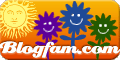


aku suka yg cinema mode...it's so romantic!!!!! :)